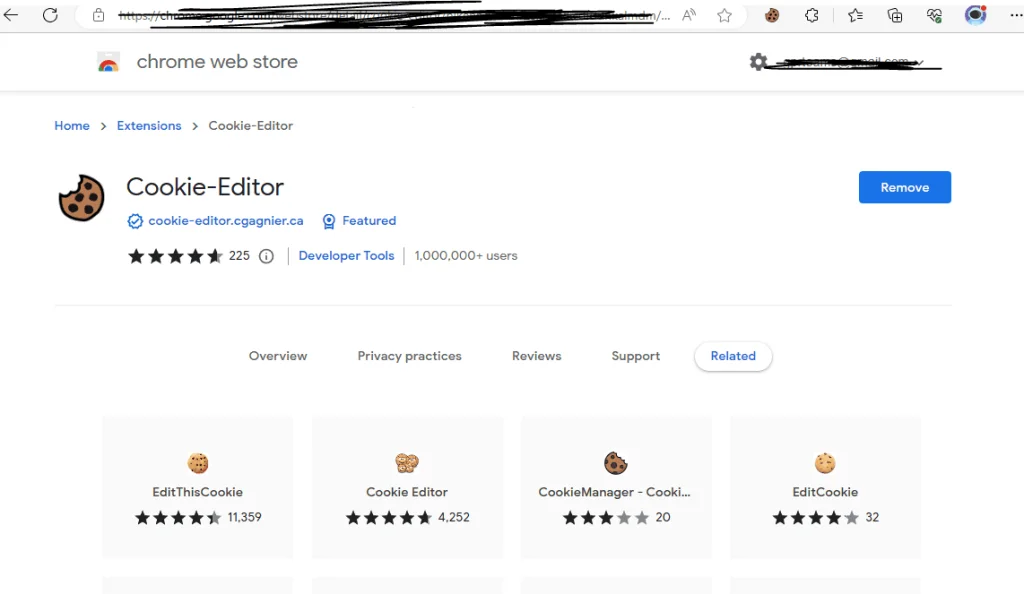Amazon Prime Video Cookies 2023 (Daily Update)
We've listed free Amazon Prime Video account cookies below to help you access and use your Prime account for free.
We update these cookies every hour to ensure you get functional cookies. If you find that cookies are expired or not working properly, please leave a comment below or you can contact us on Telegram.
Note: Do not log out after using cookies! If you log out of the system, it dies.
From the table above, you can copy fresh and valid Prime Video cookies.
Please note that after using cookies, you should simply close your browser or close the window. Never log out of this account. Cookies expire and you may need to wait for a new Prime cookie to become available.
What are browser cookies? How do you work?
So, in order to take advantage of Amazon Prime Video’s free cookies, you need to understand what cookies are. How it allows access to premium accounts.
A cookie is a small piece of data that is stored on a customer's computer or mobile device for a period of time and allows the customer to access their login information such as username, password and IP address. Cookies act as a user's ID, which means that the server can identify the user through the cookie.
Some websites, such as Facebook, Gmail, and Instagram, may request access to your cookies. Once we allow access, we no longer need to enter our username and password every time we log in.
Storing login information in cookies saves time and provides a better user experience. Additionally, users will not be frustrated by having to repeatedly enter their username and password.
These cookies are ultimately used to log in to your free Amazon Prime account.
Because these cookies are server-based, they will expire once the user logs out of their Prime Video account.
How to use your free Amazon Prime membership ?
The next question might be: How do I access a premium account using cookies?
Here we share how to access it from both desktop and mobile devices. The methods used in this tutorial are free and you don't have to pay any extension fees.
How to use Amazon Prime Video cookies
-Download the cookie editor extension link given below.(Note) This extension does not work with Firefox.
Open the Prime Video website and click on Cookie Editor. Then delete all cookies.
-Copy the Prime Video cookie from below.
-Now back to the Prime Video website.
-Click on the Cookie Editor extension.
-Click the Import button.
-Insert the cookies and click the "Import" button again.
-Now refresh the page.
-Now back to the Prime Video website.
-Click on the Cookie Editor extension.
-Click the Import button.
-Insert the cookies and click the "Import" button again.
-Now refresh the page.
Note: Please do not log out of your account.
If cookies don't work for you, you can log in to Telegram below. and asked me to update again.
Tags:
Cookies